
Getting Pulled Over? Have Siri Record It
We have all been in that situation where we look in our rear view mirror and see the flashing lights of a police car behind us.
Immediately we start to think about where our registration and proof of insurance are located. Hopefully we have our drivers license with us. But what if you could easily record the incident as well?
Now Siri can help with that. You just have to tell her "Hey Siri, I'm getting pulled over". If you have installed the shortcut, Siri will then pause any music that you're playing, turn down the brightness of your phone, turn on the "Do Not Disturb" mode to block any incoming calls you may get while being pulled over, she'll open your front-facing camera and start a video recording. She also sends a message to the contact of your choice, letting them know that you are being pulled over and just where you are located. Once the you stop the recording, it will send a copy of the video to a your contact and give you the option to send it to either iCloud or Dropbox.
This is all possible by installing the necessary shortcut for Siri. The 6-step process is a little complicated, but if you ever get pulled over and want a recording of that incident -- it might be worth it.
Here are the steps to download and install the shortcut:
Step 1: To set it up, first download the "Shortcuts" app on your iPhone.
Step 2: Then you have to run another shortcut in the Shortcuts app. If you tap "Gallery" on the bottom right corner, you will see other shortcuts you can run.
Step 3: Next, go to settings, and scroll down to "Shortcuts." Tap it and then toggle the "Allow Untrusted Shortcuts" to turn it on.
Step 4: On your iPhone, open this link in Safari to download the "I'm getting pulled over" shortcut. Tap "Get Shortcut."
Step 5: Once it opens, scroll down and tap "Add Untrusted Shortcut."
Step 6: Choose a contact that you would like to receive your location and a copy of the video. Then tap done.
For more information, here are very detailed instructions from cnet.com.
See the Must-Drive Roads in Every State
More From 97.9 WGRD





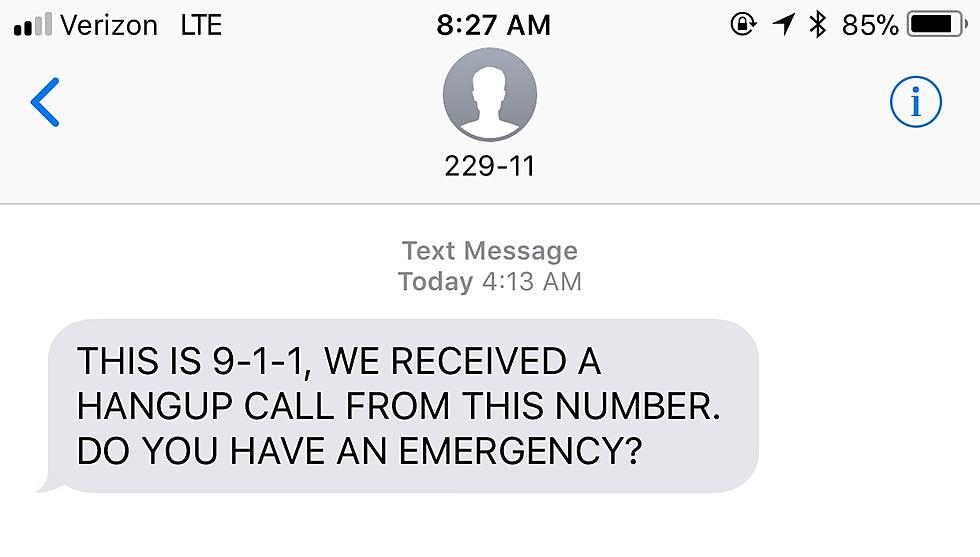


![Michigan and Michigan State Fans – Quick! Ask Siri ‘Who Owns Ohio Stadium?’ [Video]](http://townsquare.media/site/43/files/2017/09/GettyImages-129202541.jpg?w=980&q=75)
